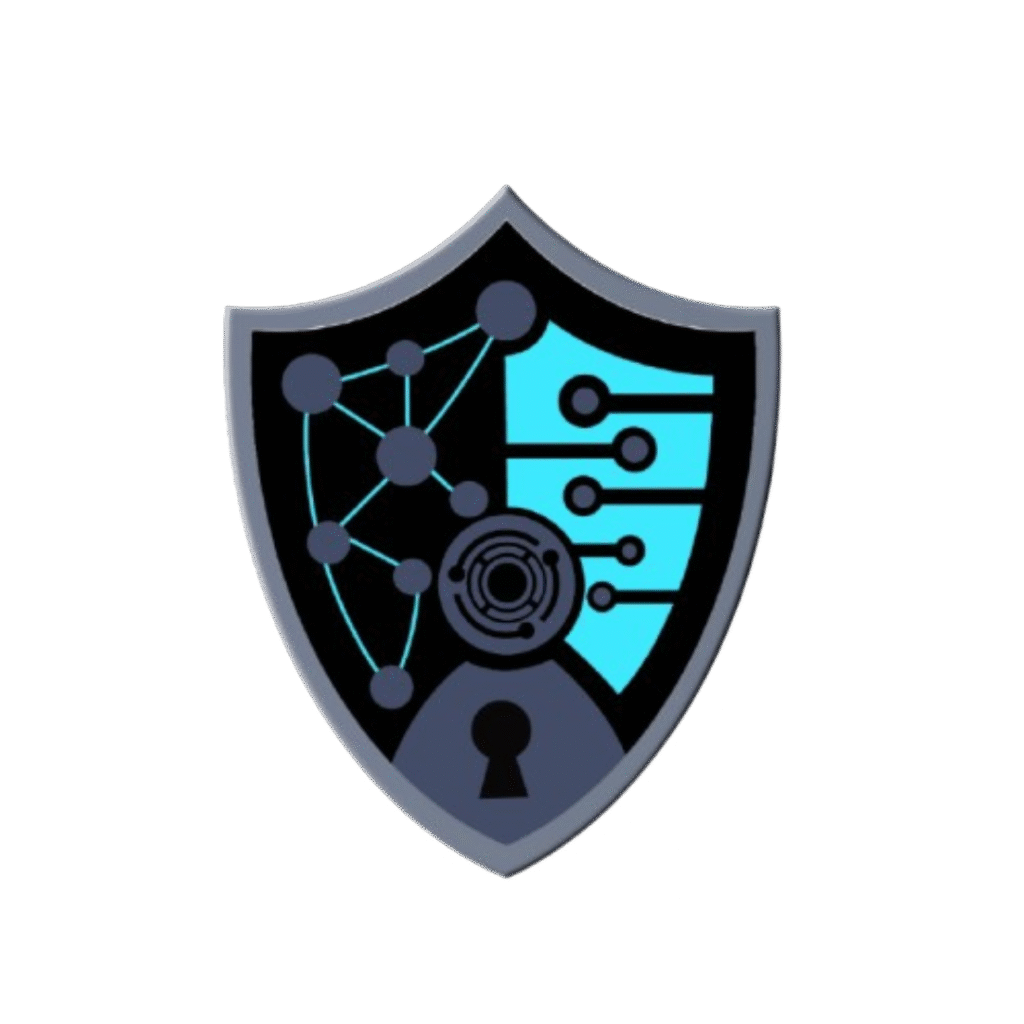In 2025, speed isn’t just a nice-to-have — it’s critical. A slow WordPress site hurts your SEO rankings, annoys your visitors, and can even drive customers away. Whether you’re running a personal blog or an e-commerce store, performance matters more than ever.
Let’s break down the most common reasons why your WordPress site might be crawling — and how you can fix them.
1. Outdated or Poorly Coded Plugins
Plugins are powerful, but not all are created equal. In 2025, many sites still rely on legacy plugins that haven’t been optimized for performance. Some may load unnecessary scripts on every page, increasing load time.
Fix:
- Deactivate and delete plugins you don’t need.
- Replace heavy plugins with lightweight alternatives.
- Use performance-tested plugins like WP Rocket, LiteSpeed Cache, or Query Monitor.
2. Unoptimized Images and Media Files
High-resolution images that aren’t compressed will slow down your site significantly, especially for mobile users.
Fix:
- Use modern image formats like WebP.
- Compress images using plugins like ShortPixel or Smush.
- Lazy-load images so they load only when needed.
3. Bloated or Outdated Themes
Some WordPress themes are bloated with features you don’t need, or they’re not coded efficiently.
Fix:
- Choose lightweight themes like Astra, GeneratePress, or Neve.
- Regularly update your theme to ensure compatibility and performance.
- Consider a custom-coded theme if your needs are specific
4. Slow Web Hosting Provider
Your hosting server has a direct impact on site speed. Shared hosting with too many users can seriously affect load times.
Fix:
- Upgrade to managed WordPress hosting or a VPS.
- Choose providers optimized for WordPress like Cloudways, Kinsta, or SiteGround.
5. Too Many External Scripts
Loading ads, fonts, analytics tools, and third-party widgets from external sources can delay page rendering.
Fix:
- Limit external scripts to only the essentials.
- Host Google Fonts locally.
- Delay loading non-critical scripts with plugins like Flying Scripts.
6. Lack of Caching
Caching helps your website deliver pre-saved content to users instead of generating it from scratch every time.
Fix:
- Use caching plugins like LiteSpeed Cache, WP Rocket, or W3 Total Cache.
- Enable browser caching and object caching if your host allows it.
7. No CDN (Content Delivery Network)
A CDN stores copies of your website in multiple locations globally, helping deliver content faster to users.
Fix:
- Use a CDN like Cloudflare, BunnyCDN, or StackPath.
- Integrate it directly through your hosting panel or caching plugin.
8. Heavy or Unnecessary Database Queries
Too many database calls, especially on poorly optimized sites, can slow down your server response time.
Fix:
- Clean your database regularly with plugins like WP-Optimize.
- Remove spam comments, old post revisions, and unused data.
Final Thoughts
In 2025, your visitors expect speed — and Google does too. Optimizing your WordPress site isn’t a one-time job but an ongoing process. By addressing these common issues and applying the right tools, you can drastically improve your site’s performance, boost your SEO, and keep users engaged.
Bonus Tip: Use Speed Testing Tools
Want to know exactly what’s slowing you down? Try tools like:
- PageSpeed Insights
- GTmetrix
- Pingdom Tools
Need expert help with any kind of WordPress issue?
We’re here to assist with everything from performance problems to plugin conflicts, security breaches, or full site recovery.
Contact us today — let’s fix it together!
Website: All in One Security
Mail: info@ai1security.net
Authored by Shubradeb Kumer Halder — a passionate cybersecurity enthusiast, WordPress expert, and skilled in penetration testing, ethical hacking, and OSINT. Dedicated to securing the web and understanding the ever-evolving threat landscape.